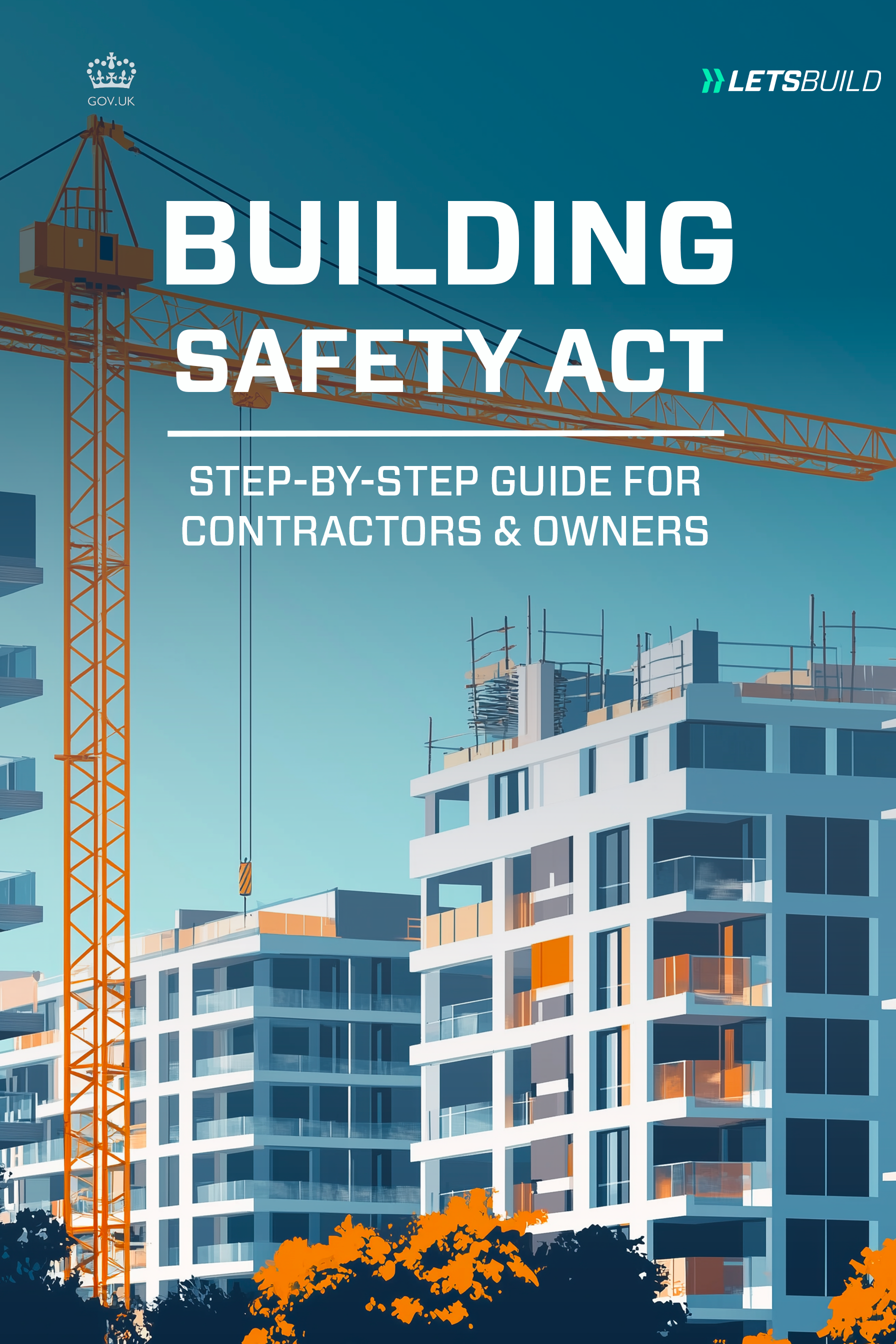Change is rarely greeted with open arms, and the introduction of a new construction management tool for your team will prove no different. Implementing a new tool on your team has the potential to speed up and eliminate redundant processes, so making the change may seem like an obvious decision to you.
Decision-makers involved in the purchasing process will be more likely to understand why you’re introducing a new tool and the benefits that it will have on your workflows. However, you’re likely to receive pushback from employees who spend hours each day in the old construction management tool. It’s crucial to manage the change process and mitigate problems in order to get team buy-in and have a smooth transition.
4 tips to get team buy-in when introducing a new construction management tool
Convincing your team to dive in head-first as ambassadors for your new construction management tool isn’t going to be easy. There’s going to be clear resistance, and it’s going to be even more difficult for those who aren’t the most tech-savvy. However, this shouldn’t discourage your team from switching products.
If you can, try to identify the reasons for the resistance. Perhaps you’ve used the same tool for a decade, and everyone knows the intricacies of it. On the other hand, some team members may be concerned that this new tool may not be able to have the same functionality as the current one. By identifying the reasons behind the resistance, you can address these during the introduction and ease the concerns of your team. There are a few practices you can implement in order to make the implementation process go as smoothly as possible.
Choose the right tool for your company needs
This may seem obvious, but when choosing a tool, make sure to pick one that still meets the needs of your company. When choosing a tool, it needs to do more than just lower your bills. This tool should meet all the expectations of your old tool and then do a little more.
When deciding which product will best meet your news, make sure that you identify your current workflows and see how this new product can fit into the current processes. There will be a clear adjustment time between products while users figure out how to use it and how their workflows will be adjusted. Try to be upfront and clear about the time cost and expected adjustment time.
Once you’ve chosen the right product, create an introduction and training plan. If you haven’t introduced a new tool for a while, your team is likely to be hesitant, and you’ll need to make sure the process goes as smoothly as possible. Additionally, when using onboarding tools in your new hire process, you’ll need to make sure to provide training for this new tool. Whoever provides training should be an advocate of the product and should be able to highlight why this product meets company needs.
Use your managers and influencers as change ambassadors
Some team members in your organization are going to have more social influence than others. Make use of these employees by having them become change ambassadors for your new construction management software during the adoption period.
Management and senior leadership should be one of the first adopters of a new tool. By having them learn the ins and outs of the new tool, they’ll be able to better communicate with their direct reports about the benefits of the new tool and the reason behind its introduction.
Depending on how your old product functioned, there may have been an option for each employee to do work differently. Ensure that you address these differences and explain that each employee can still complete the necessary tasks for their role with the new tool.
Consider having your leadership be part of the decision making process for the new construction management software. By giving them a say, you’ll ensure that you’re not missing any crucial functionality and they are more likely to buy-in if they’ve had a say in the process.
Provide proper training
In order to ease the transition from the old tool to the new one, you’ll need to provide proper training for all team members on how to use it. Train everyone, even those you might not think will use it, you’ll never know who may need to jump in at the last minute and use the tool.
During the training, highlight the benefits that your team will say, but stress the true functionality of it. All tools have their sparkle, but it’s more important to make sure that it can get the job done. Make sure that each team member understands how to use the tool for their role. By being clear and open with your company, you’re more likely to see buy-in earlier. Consider training your teams in smaller groups so that there is more than enough time to answer questions specific to each time.
Read also: Construction automation – What does it mean for the future of the industry?
Begin the onboarding process of your new tool with small steps if you can. Have employees create a profile and have access to the tool before they are expected to only use it. Introducing the tool in small doses can help make sure that your team isn’t overwhelmed by the change all at once and has time to adjust to it.
Before the training session, create documents that show how to use the tool. The documentation will help employees feel independent in their use of the tool and will help simplify the onboarding process since your IT team won’t be continuously bombarded with questions that can easily be found. If you have the manpower, try to have a person on each team who can serve as an expert for this new construction management software. They should be trained on how this tool works for their team. They’ll serve as the dedicated person for questions that may arise.
Be open to feedback
With introducing a new product, you’ll likely receive both positive and negative opinions that you didn’t expect. Make sure that you provide a space where your team members can give feedback on the product. Consider running surveys periodically or training sessions through which employees can ask questions and address any concerns or problems that they are having while using the new tool.
If there are any clear pitfalls of the product, but you still decide that this is the best product for your team, acknowledge these during the training and implementation process. By being clear and owning up to where it falls short, your employees won’t be disappointed later on by the lack of certain functionality. If the shortcoming is something that is important to your workflows, make sure that you create another system in which it can still be completed.
Change is good
Although your team may see no reason to introduce a new tool, the decision is ultimately up to you as a leader. When choosing the tool, in order to ensure employee happiness, you’ll need to choose a tool that still gets the job done and doesn’t inconvenience your team. There may be some moans and groans at the announcement of a new tool, but it will settle down and your team will forget what life was like before this new construction management tool.
About the author: Anastasia Masters is a Content Marketing Associate at G2.com. She graduated from the University of Michigan with a degree in history. In her spare time, Anastasia enjoys eating her way through Chicago’s different neighborhoods, planning her next trip, and binging a new show on Netflix. You can follow her on Twitter at @anastasia_mm0.