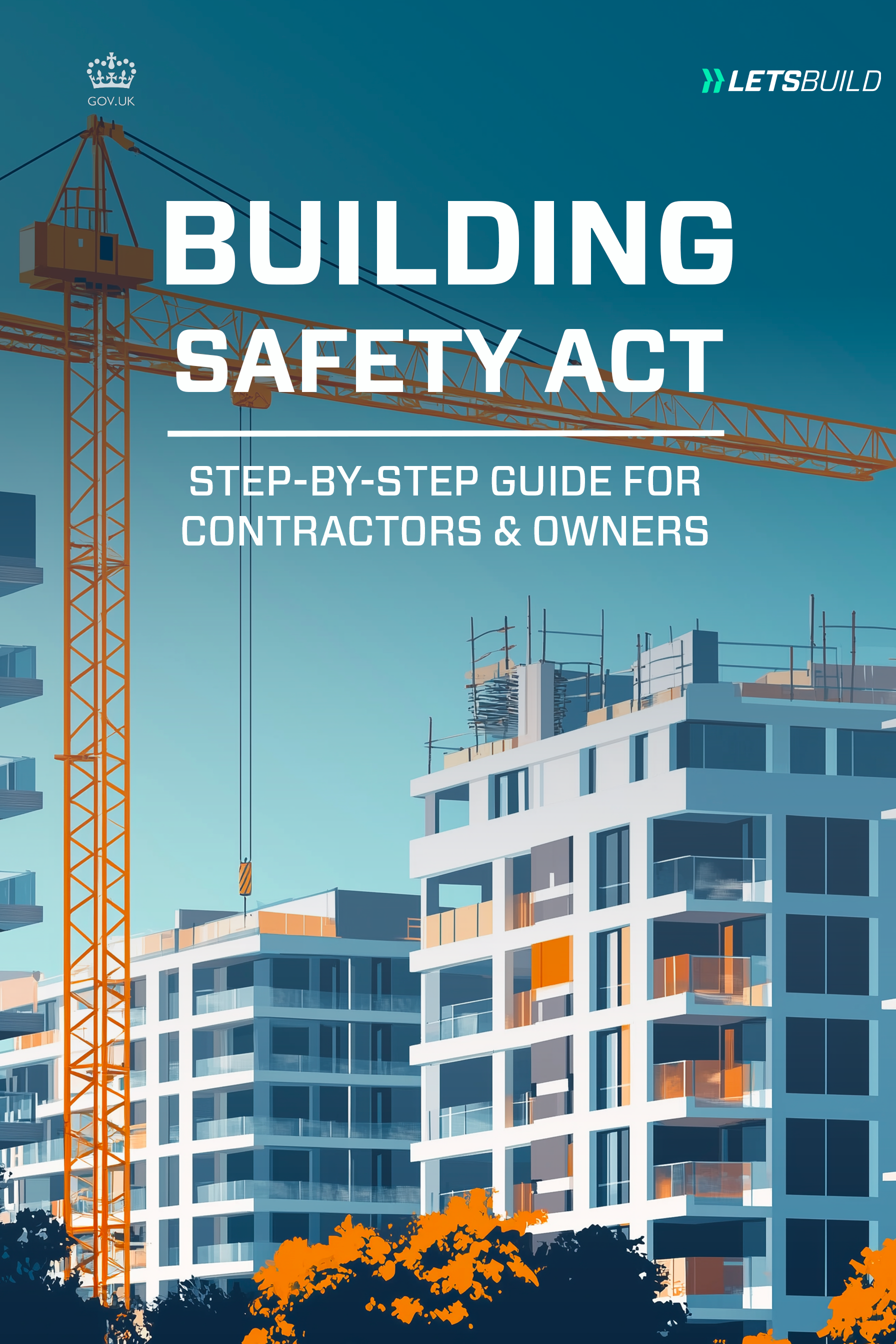With more than 1 million monthly visitors, G2 Crowd has collected over 250,000 verified, user reviews to date. Not only do our B2B reviews help buyers make educated decisions every day, but the data collected from these user reviews offers insight into the specific tools buyers use.
According to G2 Crowd’s user reviews, construction professionals that rely on GenieBelt store a variety of solutions in their tool belt in addition to construction management software. From time tracking tools to general-purpose CAD solutions, there are many other tools that construction professionals use outside of vertical-construction tools. With that in mind, here are the following products that help construction professionals build efficiently and effectively while saving time and money.
1.Time Tracking Solutions
TSheets helps construction industry employers and employees stay organized when managing their time. TSheets is a scheduling software that helps construction professionals create and share schedules with other employees, assign and trade tasks and shifts, and manage an entire team while not losing transparency .
Excellent Tool and Excellent Service
According to a TSheets review by Rod A., “I would highly recommend this system to any business. The ability to use and manage it from anywhere, with a high level of audit accountability is fantastic. I have only had one support issue and it was one I caused with an incorrect setting. Their support team was on it immediately.”
Time Doctor is also an accurate time tracking and time management software that helps you get a lot more done each day. It is a web-based solution that provides time tracking, computer work session monitoring, reminders, screenshot recording, invoicing, reporting tools, integrations and so much more.
2. Presentation Tools
Prezi is cloud-based presentation tool that opens up a new world between whiteboards and slides. The powerpoint alternative open canvas tool lets users organize, manage and view their presentation as a whole.

This Dreamy PowerPoint Replacement Makes Presentations Engaging!
According to a Prezi review by Melissa H., “Currently, transforming complex marketing analytics data into digestible chunks to present it to non-analytics departments is difficult. Prezi makes presentations almost interactive, visually pleasing, and easy to look at graphs and relationships! Prezi has beautiful layouts, is unique from powerpoint because of the movement of the presentation, and it makes presentations with “dry” information come to life again.”
Read more: Make it or Break it – 2017 Global Construction Survey
3. Web Conferencing
GoToMeeting web conferencing tool makes it simple and cost-effective to collaborate online with colleagues and customers. You can attend meetings on-the-go and deliver meeting recordings to those that weren’t able to attend.
GoToMeeting is Convenient and Reliable
According to a GoToMeeting review by Justin D., “Being able to conference with clients without traveling to them has been the biggest problem solved. It’s saved us time and money and headache. We can jump on a call fairly quickly with a client and hash out a problem with our staff and theirs in a matter of minutes.”
4. Email Marketing
MailChimp features and integrations allow you to send marketing emails, automated transactional messages, and ad campaigns targeted to customers based on behavior, preferences and previous sales.
Email Marketing Automation Uncomplicated
According to a MailChimp review by Justin A., “MailChimp makes it dead simple to create lists, collect subscribers to those lists, import contacts to those lists, and then create campaigns and automation around those lists. It has good analytics so you have insight into what is and is not working with your email. The benefits I realized are a faster deployment of email marketing campaigns with greater insight into their performance.”
5. Team Collaboration
Slack connects you with the people and tools you work with everyday, no matter where you are or what you do, making you more productive, less stressed and just a little bit happier.

Keep Communication Going on Projects Between Teams and Collaborating Clients
According to Slack review by Ben G., “Communication is always a big concern. Email is a good tool for some things, but threads are difficult to follow and maintain. There is also an etiquette to email that is more formal. Slack allows you to communicate with coworkers quickly and keep track of the thread of discussion. Surprisingly for us, it helped make working with some clients more collaborative and yielded better results.”
6. General-Purpose CAD Software
AutoCAD helps you create 2D and 3D designs with up-to-date innovative tools that work across desktop, cloud and mobile.
An Everyday Program In the Office
According to an AutoCAD review by Keely B., “AutoCAD provides a great, technical program for creating exact drafting design and construction documents. It provides a concise and legible way to display surveying information, utilities, existing conditions, etc., in a digital and printable format. AutoCAD documents can also be exported as PDFs and then rendered in programs such as Adobe Illustrator or Photoshop and allowing for the creation of clear graphics and documents for display or presentation.”
Construction professionals use a bevy of tools outside of these six areas (and six tools). Consider what business problems you are looking to solve, as well as if you need to integrate the tool with GenieBelt, before you start the research process for new software.
________
About the author: Courtney Moran is the construction vertical research specialist at G2 Crowd, the leading B2B software and services platform.