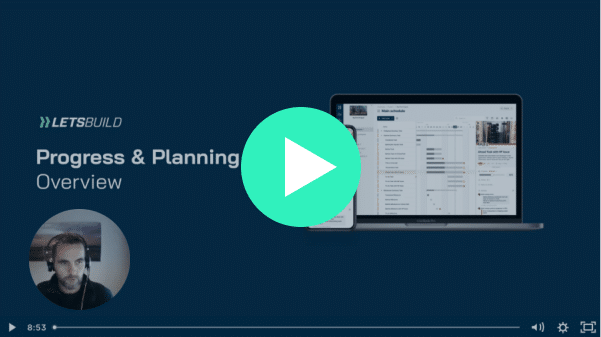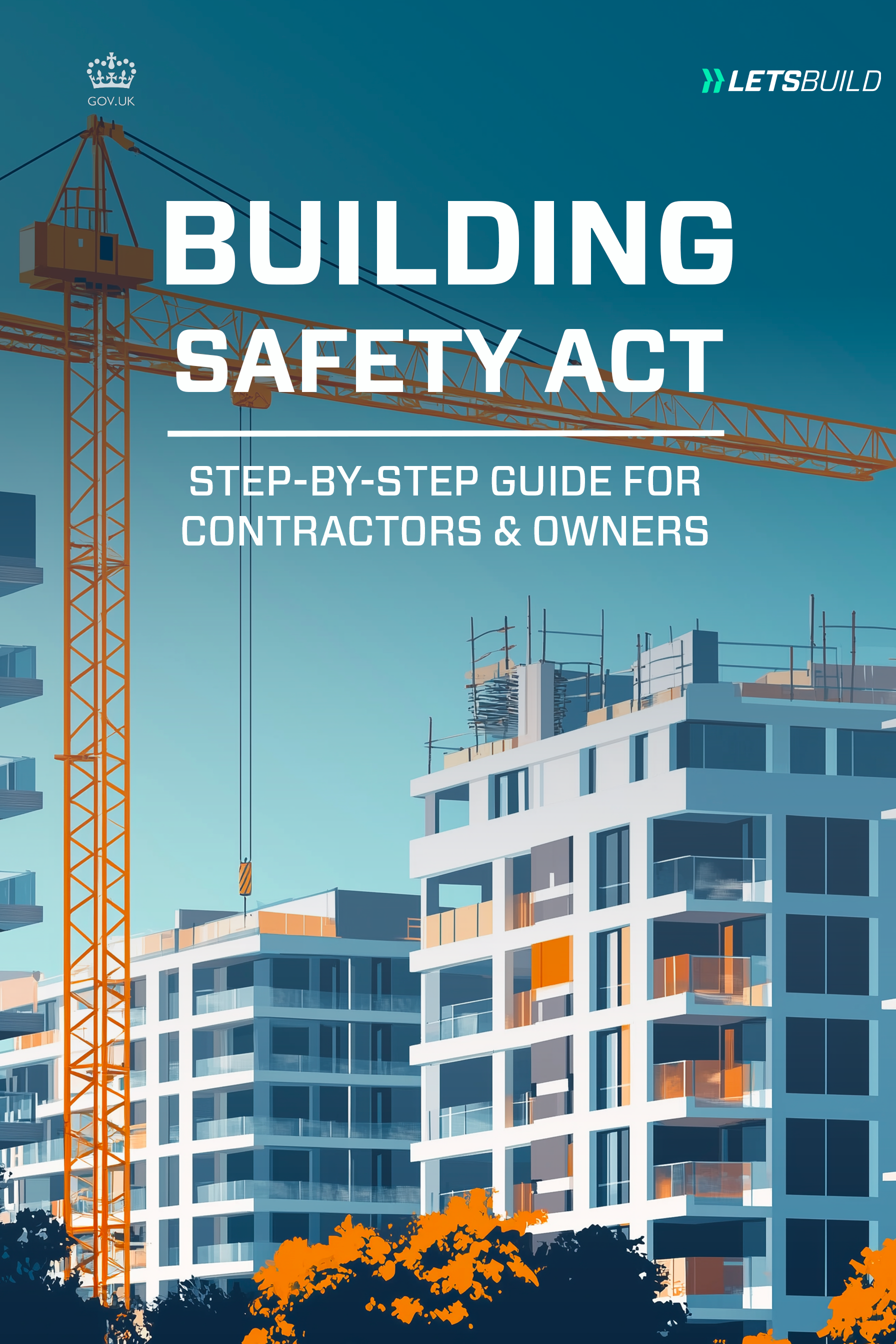Yes, it is that time of the year again to share with you our roundup of LetsBuild’s Aproplan 2021 product highlights! Over the past twelve months, our teams have been working on new exciting features that further allow you to digitise and support your most rigorous quality and safety processes.
Here is everything you need to know about updates brought to your app.
Custom Fields Improvements
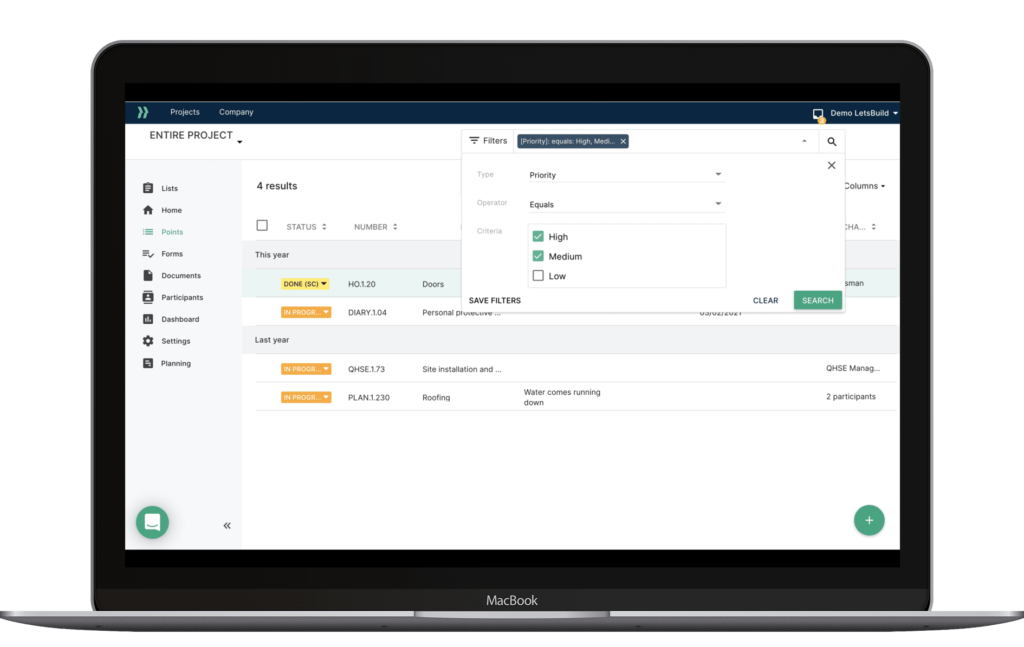
End of last year, we made the custom fields feature available and which consist of custom metadata that can be filled in by a user when creating a point (e.g. priority, budget, project phase as illustrated here). Multiple custom fields can be created according to your company’s needs, and they will become instantly available for all points across your projects.
We truly believe that custom fields can be a very powerful feature to help you customize your projects. That’s why we continue to put a lot of effort into improving this capability. You can now take full advantage of custom fields by filtering tasks according to the content of one or more custom fields at the same time.
Also, you now have a “None” option added to each custom field you’ve created which was also a popular user request.
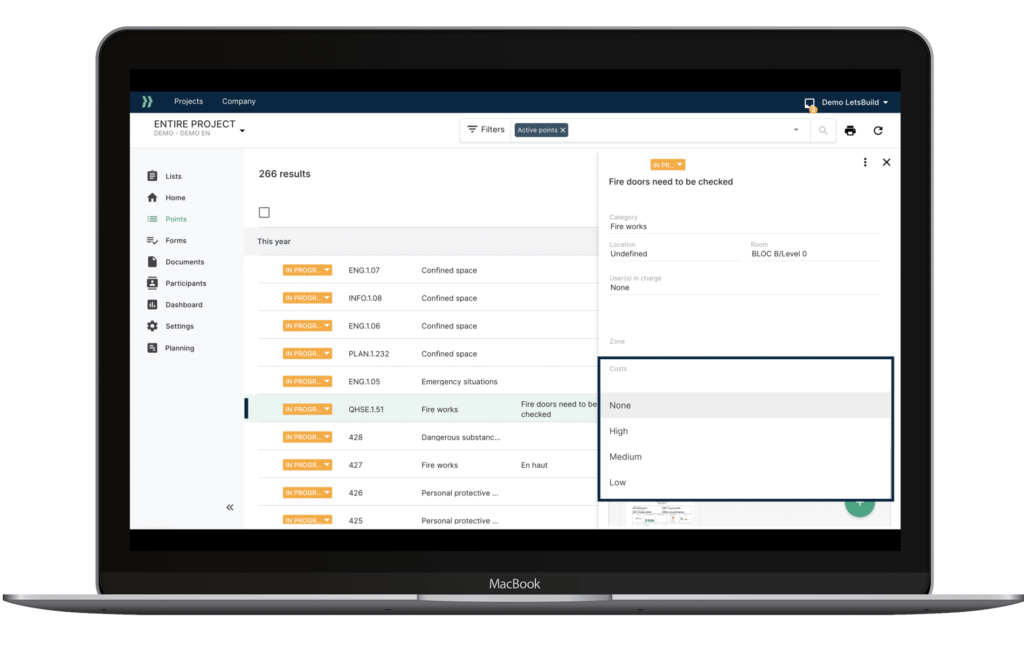
A more “readable” form template library ↔️
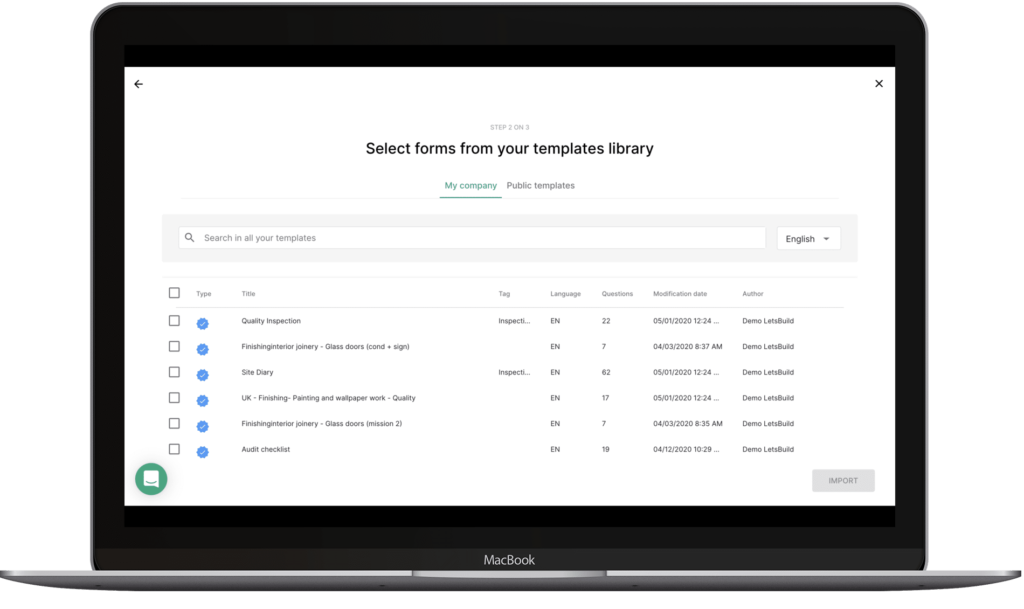
A simple but very important improvement, we widened the name column when creating a form. This makes it much easier for you to choose the right form to start filling out.
Generate more targeted reports
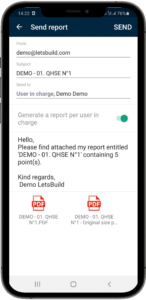
On mobile – as opposed to the desktop behaviour – when you wanted to send a points report, the associated list members would receive the report including all selected points, regardless of who was associated to which point. Now, like the web version, the people in charge and those selected when sending a report will receive it only with the points assigned to them – and not all the points of the report.
More bulk actions = less time wasted!
A popular request you shared with us was to allow you to carry out more bulk actions when working with lists. You can now edit and make changes to multiple lists by adding participants or documents to them in one go!
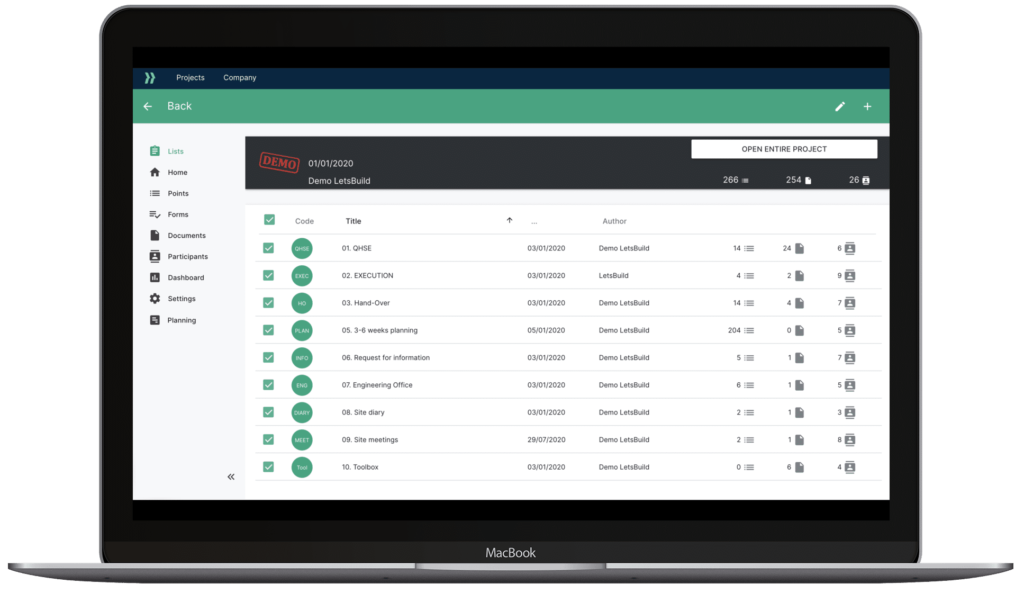
Resolve upload sync errors faster ⚡️
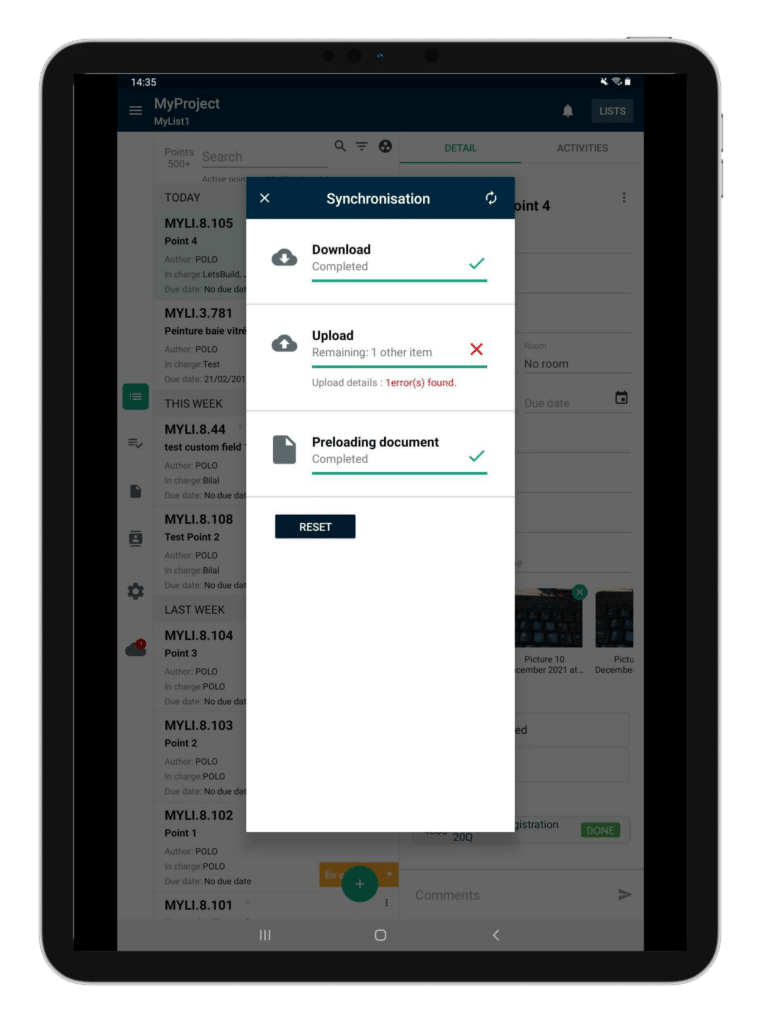
In specific cases, synchronisation errors can occur with the last loaded or with pre-loaded documents. This issue can stop you from generating a report for example, as the sync is blocked one step before.
To allow you to solve this problem directly without having to contact our support, you will now see a “Reset” button in the “Synchronisation” tab of your mobile device. This button allows you to delete anything that fails to send and to re-download the entire project so that it’s “cleaner” on your mobile device.
Read multipage PDFs attached to a point or form
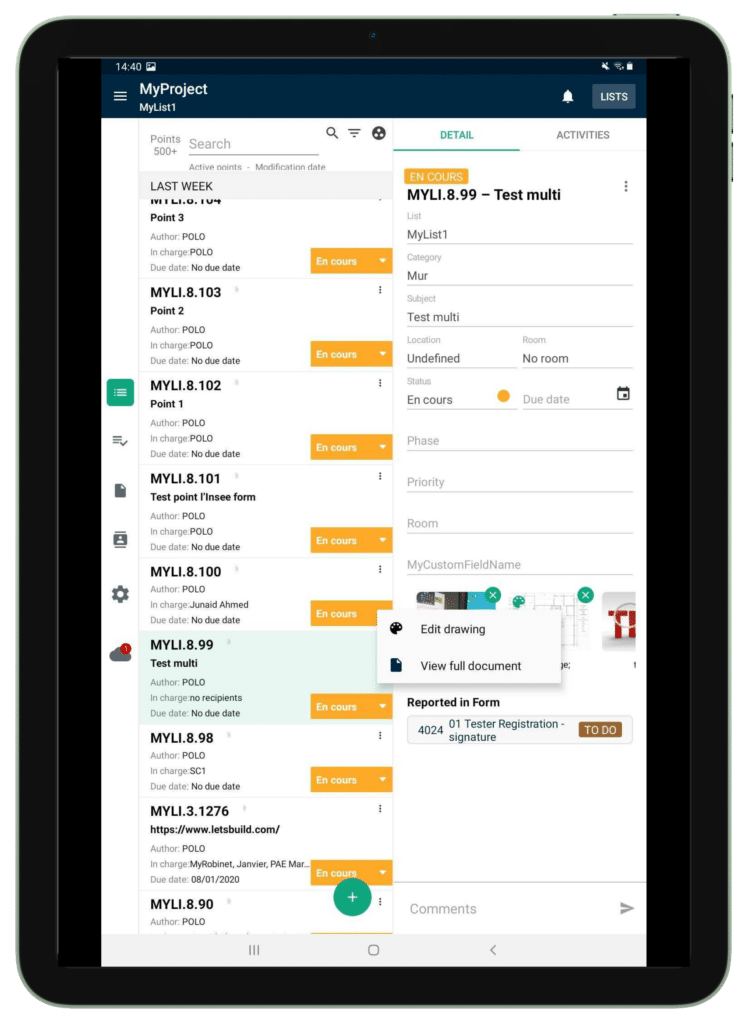
When you attach a document to illustrate a point or a form question, users were facing the limitation and frustration of only being able to view the first page. It was therefore impossible to read the full document before finishing the form or changing the point’s status.
From now on, you can “view the full document” directly from the point or form, without having to navigate back to the project documents section!
Integrate LetsBuild with SharePoint and your Microsoft 365 suite
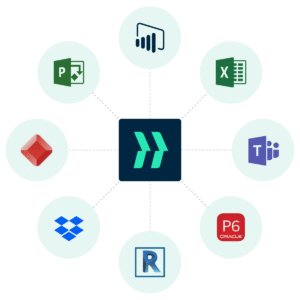
SharePoint
The SharePoint integration is a new product delivered by our partner StratoKit. By connecting LetsBuild to Microsoft SharePoint, you can now connect your LetsBuild Aproplan data with your internal Microsoft Suite (Power BI, MS Teams, Outlook, Planner and more).
- Automatically create your AproPlan projects and related SharePoint sites from SharePoint Lists
- Synchronize your documents, photos and reports between LetsBuild Aproplan and SharePoint
- Synchronize your points & forms with SharePoint Lists and activate a Power BI dashboard within one click from the Lists interface
- Create Power Automate flows to further connect your data with your internal Microsoft Suite such as receiving accident notifications in Teams
Dropbox
Building plans are subject to be updated on the building site regularly. The result? Architects and on-site teams always struggle to be working with the latest plans. By connecting LetsBuild to Dropbox, you can now synchronize your documents, photos and reports between both services and therefore reduce the risk of mistakes.
![]()
A small, but important mobile icon update!
We are bringing a small, but important visual update to your mobile app’s icon on your phone’s home screen. The following change has been automatically applied or is available in your Android or iOS app store.
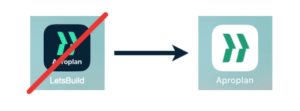
This visual change is required to pave the way to pre-releasing our new upcoming app and to prevent as much confusion as possible when browsing through your app store – as it will be simply called “LetsBuild”.
As you might know, our software company currently provides 2 construction apps to the industry: LetsBuild Aproplan (module for snagging and QHSE – which you are using) and LetsBuild Geniebelt (module for Site Progress).
After over 18 months of intense development, we are however closer than ever to releasing our 3rd app which aims at bringing the best of these two worlds together in a unique, seamless and robust experience for its future users. So now was the required time to make that change. More to come soon…
Experience a faster and more reliable Aproplan
If you were impacted by the unusually slow response time of Aproplan for a couple of days in early November when its main logging database was saturated, you will be happy to hear that our engineering team immediately doubled down on implementing and successfully deploying a more efficient event logging and real-time monitoring service.
This major improvement now allows our teams to better anticipate such potential issues and to carry out corrective actions as quickly as possible with the least impact possible for our users. We trust that these improvements strongly contribute towards making sure our history of 99,98% service uptime over the past 5 years remains on track.
At any time, you are also able to check and monitor service availability on status.letsbuild.com.
Curious to know more about how to easily share tasks and capture progress with LetsBuild Geniebelt?
If you’re aiming to bring your on-site teams closer together and to better support lean construction practices remotely with the help of digital tools, check out this short demo of LetsBuild Geniebelt’s Progress & Planning module which makes it easier for office and on-site teams to collaborate around what needs to be done. Importing your project plan into LetsBuild will bring it to life in a cloud-based environment that can now be accessed and updated in real-time by your teams on site. No more chasing people with phone calls, emails or text messages!