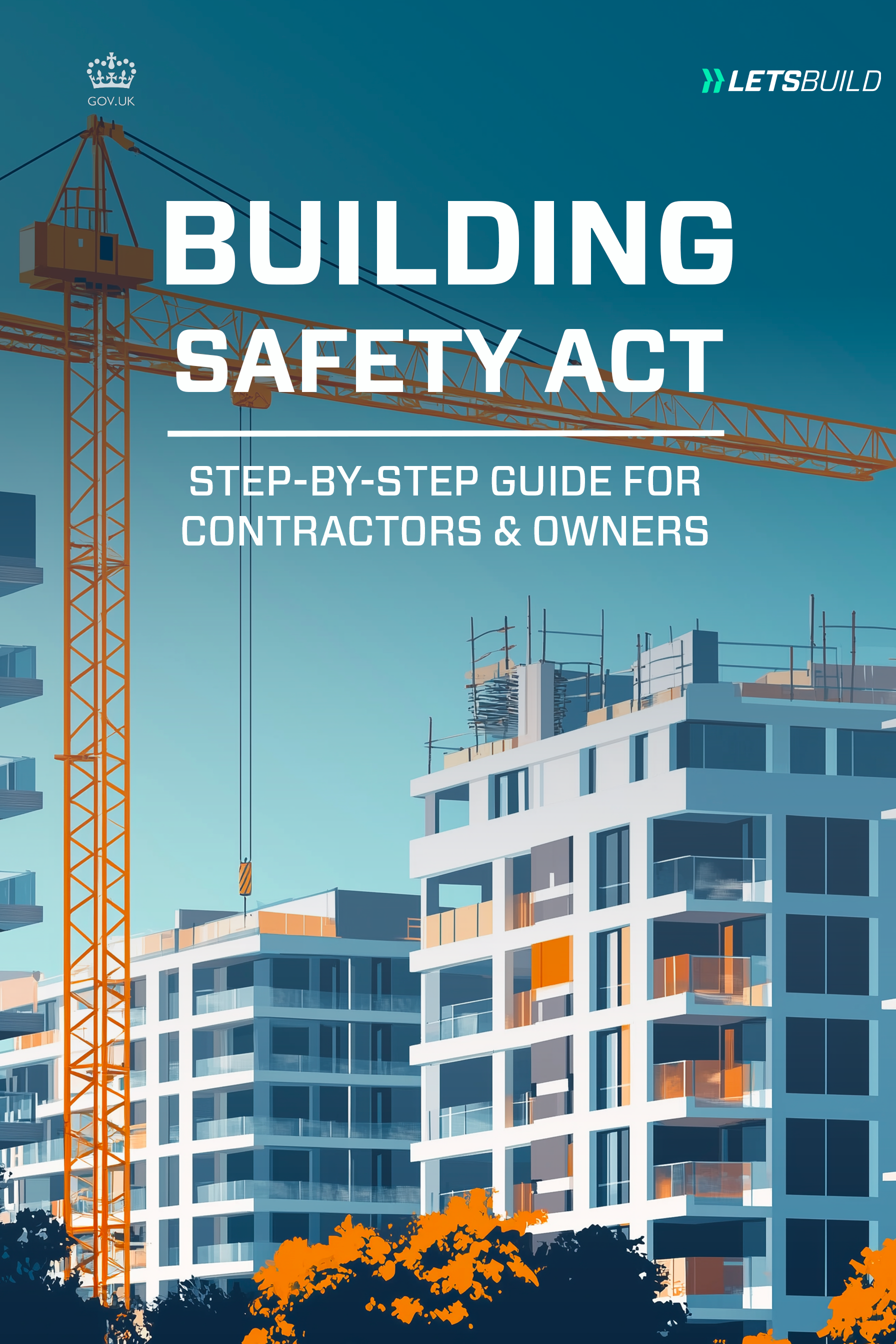Do you work in projects with a lot of repetition (e.g. apartments, hospitals, roadwork)? Then, you should already know how important it is to keep all your project schedules connected.
Many project managers tell us that they have to spend over 6 hours a week creating and maintaining different schedules (e.g. master planning, purchase planning, document approval planning, etc) to monitor what is happening on site and ensure that everything progresses according to the plan.
Free ebook: Why WhatsApp and Excel aren’t enough for running complex construction projects
These schedules are often followed up in different tools (Excel, MS Project, Primavera P6, Powerproject, even whiteboards and paper notes) causing miscommunication and delays because materials are not delivered, shifts cannot yet start, documents are not signed, and so on.
LetsBuild undertook recently a survey with site managers, project managers, and project directors about the concept of “Integrated Planning” in an effort to get a better understanding of:
- What the main bottlenecks are for managing project programmes.
- How big the impact is for PMs on their way of working.
- What it could mean if this problem is solved.
70% of the responders admitted that they have to gather information that is dispersed in multiple different platforms to keep their schedules up to date:
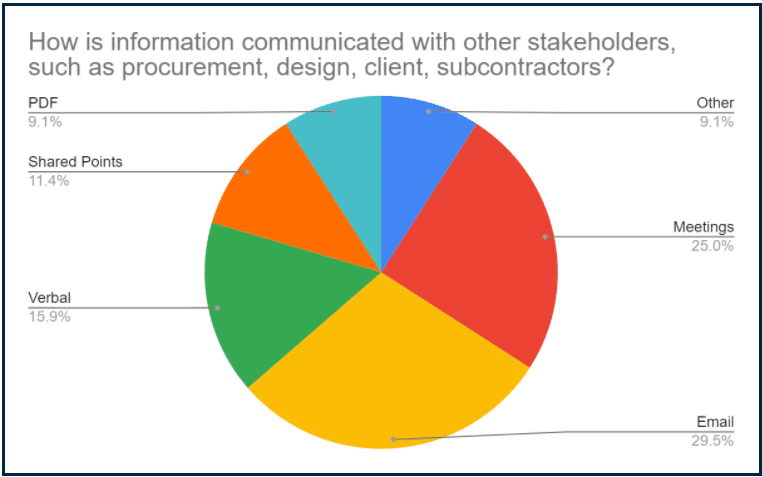
As a result of this serious tool fragmentation, PMs and site foremen have on almost a daily basis to fight against:
- Major implications and delays to procurement and on-site works.
- Extra questions, last-minute planning, more meetings, and calls to realign everyone.
- Clients that are not kept informed of the programme and of the delays.
- Lack of insight and information eventually lead the project out of control.
This is how you can quickly find yourself buried under a mountain of contextless updates and admin work, feeling stressed and out of control. At the same time, your biggest enemy (i.e. the waiting time between tasks) continues to expand making the project’s development slower and more expensive day after day.
But it’s not your fault. You have been asked to solve this problem using the wrong tools. MS Project, WhatsApp, Excel, emails, and many other similar solutions aren’t made for construction teams and project communication.
As a result instead of actually helping, they make it even more difficult for people both on site and office to see the aggregate impact of problems and changes, which is necessary in order to make timely and well-informed decisions.
Learn more: Bringing your programme to the site – How to know everything and build better
The good news is that it doesn’t have to be like that anymore. By moving your different schedules to the cloud, creating a real-time connection between them, and making them available to the rest of your team in real time you can eventually get everyone facing the same direction and finish more tasks faster without going down on quality.
To achieve that, you need a cloud-based collaboration software that is tailored to the needs of the construction industry and will allow you to:
1. Have everyone share their schedules.
With the help of a construction-specific digital tool, each team will be able to effortlessly share their own programme, in real time, avoiding the mess of sending outdated and disconnected schedules back and forth by email or WhatsApp. The same way you currently do it with your drawings and Dropbox / Google Drive / OneDrive.
2. Be aligned across all teams.
What if you and your teams could now be better aligned around a ‘live’ project status, run efficient weekly meetings and avoid spending valuable time in admin work? By switching to cloud-based collaboration software, you can make it happen. The best part? You will now have all the time you need to focus on decision-making and making sure that all stakeholders take ownership of their tasks.
3. Highlight the impact of connected events.
By seamlessly connecting all your schedules in the Cloud, you will have the opportunity to benefit from a centralised view of progress on cascaded tasks, on-site blockers, or material delivery issues. Like that, you will always be in a position to instantly see their impact on your master schedule and what that means for its completion.
Connect your schedules, see everything and align better!
Having an easier way to track the build goes hand in hand with fewer delays, reduced admin workload, better look-ahead management, significant cost savings, and the ability to identify forward planning and opportunities more concisely.